Recalibrate the chassis IMU
Sorry: This tutorial is for users who purchased after September 2016
Applicable situation:
Before shipment, each chassis IMU has been calibrated, and theoretically normal use does not require recalibration. If after a long period of use of the chassis, it is found that the odom angle at the output of the chassis begins to have a serious flow, follow the steps below to recalibrate the chassis IMU.
Steps:
Place the chassis horizontally stationary, the following calibration process can not move or hit the chassis.
In the local virtual machine ssh login, enter the following command.
ssh xiaoqiang@192.168.0.xxx -X
rostopic echo /imu_cal
- Open a new window in the local virtual machine and login to the host again. Enter the following command:
ssh xiaoqiang@192.168.0.xxx -X
rostopic pub /imu_cal std_msgs/Bool '{data: true}' -1
- Wait 10 seconds. When the window in step 1 shows the following figure, it indicates that the calibration procedure has been started. Please terminate the topic issue command in step 2.
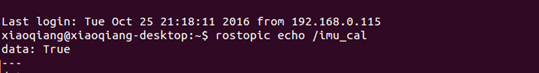
- Wait 2 minutes, IMU re-calibration is completed, now you can continue normal use without restart.