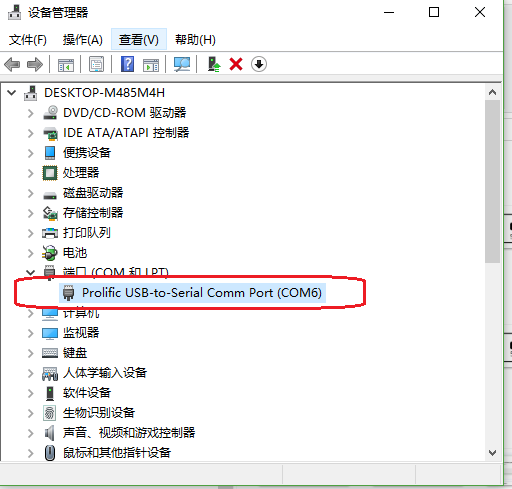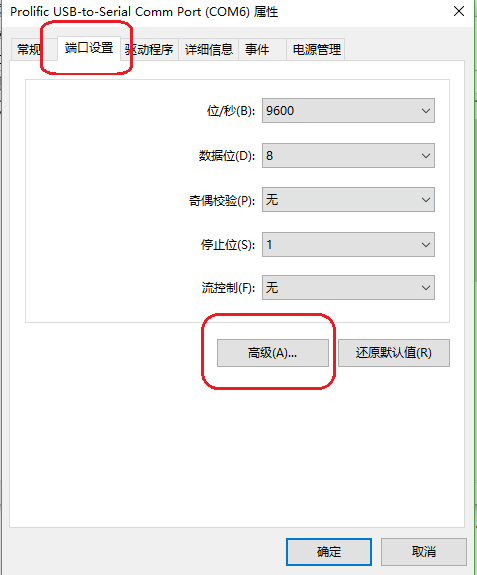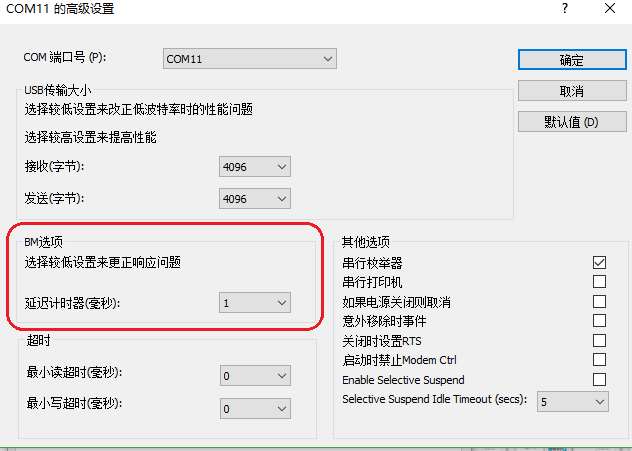Software Installation
Open the driver package as shown below
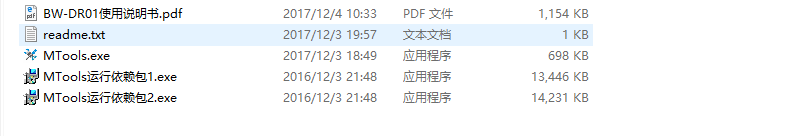
First double-click to install MTools running dependency package dep1.exe and dep2.exe.
MTools.exe is the drive debugging software, double-click to run directly. It is recommended to create a software shortcut on the desktop to facilitate subsequent use. Shortcut creation steps: MTools.exe right-click -> "Send to" -> "Desktop Shortcut"
Serial driver parameter configuration
The communication connection between MTools.exe software and the driver is rs232 serial port, the serial port baud rate is 115200, 8 data bits, 1 stop bit, and no parity check.
For windows system, the driver of the usb-to-serial module has a delay parameter. If the default value is unreasonable, the uploaded data cannot be processed in time by the driver. Please set it to the minimum value according to the following figure (if this option does not exist, do not set it).